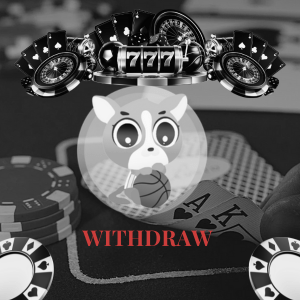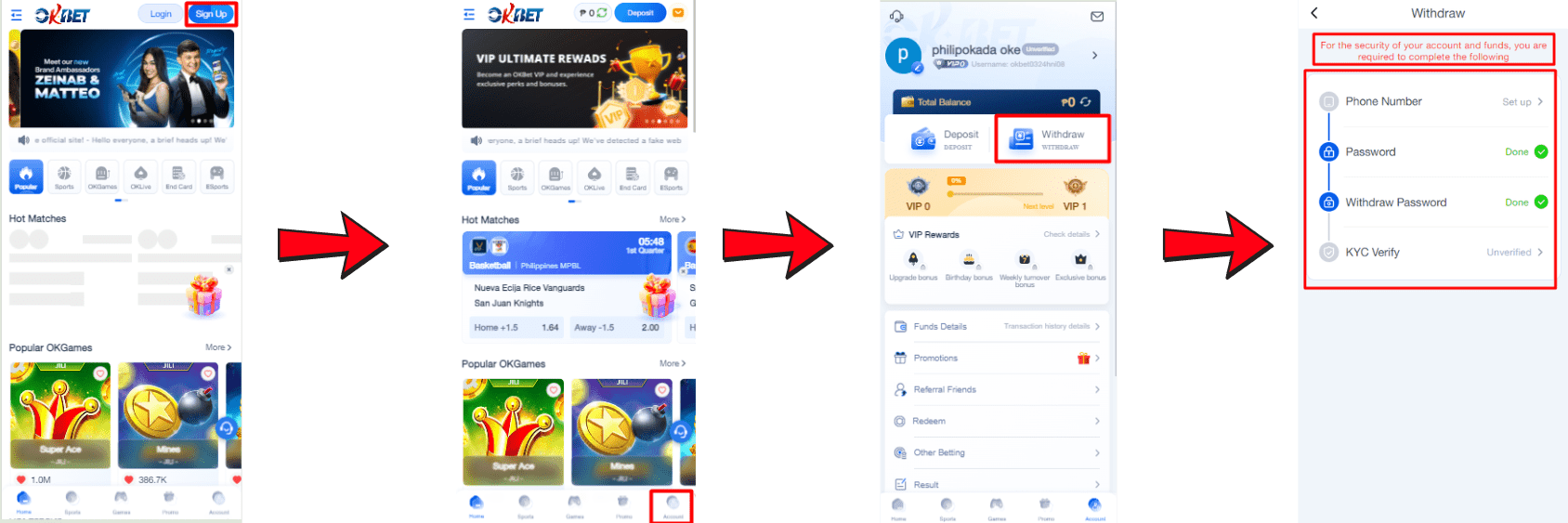Step 1: Access Official Website
The first step to withdrawing your OKBET winnings is to access the official website. You can do this by typing “OKBET” into your search engine or directly entering the URL OKBETCASINO.COM.PH into your browser. Once on the homepage, click the login button to access your account.
Step 2: Log in to the Account
After clicking on the login button, you will be redirected to the OKBET login page. Here, you must enter your username and password to access your account. If you have forgotten your login details, you can easily retrieve them by clicking on the “Forgot Password” option and following the instructions given.
Step 3: Select Withdrawal
Once you have successfully logged into your account, you will be taken to the OKBET user dashboard. Here, you will find various options, including “Deposit,” “Withdrawal,” and “Account Settings.” Click on the “Withdrawal” option to initiate the process.
Step 4: Choose Withdrawal Method
Next, you need to decide how you want to withdraw your money. OKBET offers various options such as GCash, PayMaya, GrabPay, Online Banking, and Cryptocurrency. Choose the method that suits you best.
Step 5: Account Details and Enter Amount
First, verify your phone with an OTP and enter your withdrawal password. Once verified, you must input your account details and the amount you wish to withdraw. Carefully check all the details to avoid any mistakes during the withdrawal process.
Step 6: Confirm Withdrawal
After checking all the necessary information, click the Confirm Withdrawal button to complete the transaction. To finalize the process, you must enter a security code sent to your verified email or phone number. Once confirmed, your withdrawal request will be processed quickly, and the funds will be transferred to your chosen account within 3-5 minutes.